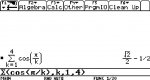carlycakes
New member
- Joined
- Aug 10, 2010
- Messages
- 8
how would i plug this into the calculator? to find the sum?
4
? 2 cos (?/k)
k = 1
i tried this site
http://mathbits.com/mathbits/tisecti.../summation.htm
and i got a different answer...so i just need help with the set up on a T.I calc.
4
? 2 cos (?/k)
k = 1
i tried this site
http://mathbits.com/mathbits/tisecti.../summation.htm
and i got a different answer...so i just need help with the set up on a T.I calc.